Do more with Crypto
Join millions of people globally to buy and sell cryptocurrency the secure and seamless way.


Furex is a crypto exchange for everyone
Furex makes it simple to buy and sell cryptocurrency. Join the squad and get started today.









Enjoy Seamless Giftcard Trading
Get the best prices on cryptocurrency
- Buy cryptocurrency
- Sell cryptocurrency
- Deposit and store cryptocurrency
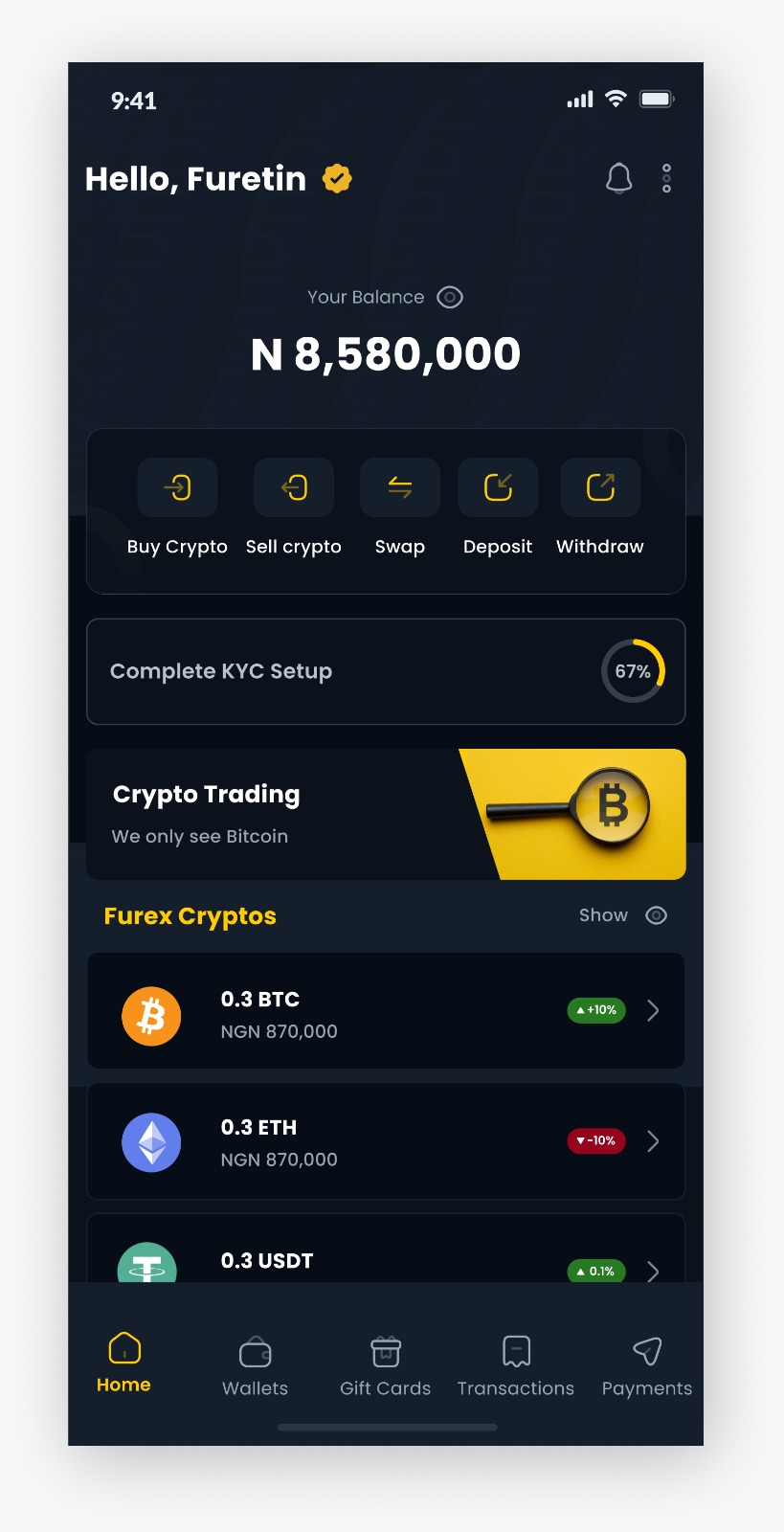
Why use Furex?
Secure
Built on safe and secured infrastructure.
Simple to use
Excellent Support
Our support system is readily available 24/7
Testiomonial
They are legit, and their rate is nice. Their deposit is also fast, and again, I like their rates. Maybe we should even form a community of “Furexians”. 😂😂😂😂😂😂😂 and the customer support is really effective. Thanks for the amazing app.
This is the first time I will be using any crypto trading app. I have always been skeptical about the complexities of using crypto apps. However, Furex was really simple and straighforward. i’ll definitely recommend it. 💯
I like their prompt customer service. I had a little confusion when trying to trade my gift card, I reached out to their contact address. Their response was very fast and I was able to complete my trade in minutes. Kudos.
Have any questions?
Frequently Asked Questions
To get the App, Use the IOS or Android store links to download it.
To begin using the Furex App, start by clicking on the sign-up button and entering your information. After that click the “next” button, and a verification email will be sent to you. Once you receive the email, verify your email address,and then you can login using the information you provided during the sign upprocess.
To deposit crypto, start by clicking on the Deposit button. From there, choose the crypto option and scroll down to locate your desired token. Once you’ve found it, click on Receive for the token wallet you prefer. You can either copy the address generated or scan the code provided. To complete the process, send the chosen token and network to that specific address.
To sell gift cards on the Furex App, start by clicking on the yellow gift icon located in the bottom middle of the app. After that, scroll down to find the type of gift card you want to sell, and then select your preferred country. Finally, follow the prompts provided to complete the sale.
Presently, you can buy and sell eight different cryptocurrencies on Furex, namely BTC, ETH, BCH, BNB, BUSD, TRON, SOL, and USDT. However, The FurexApp has more coins coming!
It’s possible that the gift card was declined and not accepted due to reasons such as it being used by someone else, modified by a third party, or having a zero balance.
To enable 2-factor authentication on the Furex App, you can click on the “More” button at the bottom right side of the app, then select “Security”, and finally click on “2-Factor Authentication”. You will need to copy and save the secret key generated, and download the Google Authenticator app. Within the app, you can add “FUREX” as the account name and enter the secret code provided by Furex. After copying and pasting the generated secret key in the “Your Key” section, click on “Add” and then “Proceed.” In Furex, click on “Proceed to Confirmation”, enter the 2FA code generated by Google Authenticator, and your 2-factor authentication will be enabled. For more information, check the learning resources section of the Furex app to watch a video on how to set up 2FA.
To withdraw any cryptocurrency on the Furex App, you can scroll down to find the desired token, select the asset you wish to withdraw, click on “Send,” and then paste the receiver’s address or scan a barcode. After entering the address network, the amount you wish to withdraw, and your transaction pin, your withdrawal will be successful.
Furex was founded by Fure Eviosekwofa popularly known as “Furetin”, who created and developed the platform alongside his phenomenal team after successfully running the first OTC platform (FuretinXchanger) on WhatsApp. The tagline for Furex is “Do More With Crypto,” which reflects his long desired goal of making it easier for users anywhere in the world to engage with cryptocurrency.
To complete the KYC process on Furex App, you can click on the “More” button located at the bottom right side of the app, then navigate to your profile and click on “Upgrade to Level 1.” From there, simply follow the prompts provided to complete the KYC process.
To change your transaction PIN on the Furex App, you can click on the “More” button at the bottom right side of the app, navigate to the “Security” tab and click on “Change PIN.” From there, enter your old PIN, input the new PIN you wish to use, and click on the “Change PIN” button to complete the process. Once successful, your new transaction PIN will be updated.
Blog Posts to Help You Reach Your Goals
Tips, Insights, and Strategies for Successful Crypto Journey.
Key Takeaways from State and Future of Crypto, Web3, and DeFi in Nigeria
We’re thrilled to bring you the insightful revelations from Furex’s Founder and CEO, Fure Eviosekwofa, who took center stage at the Lagos […]
Why is Crypto so important and should I care?
In essence, cryptocurrency is – as blockchain based platforms are meant to be – completely decentralised. As a financial based blockchain, that […]

